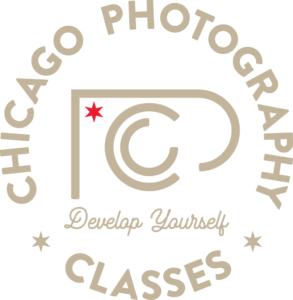Luminar 4 Layers – Editing Trick

Facebook
Twitter
LinkedIn
About Author