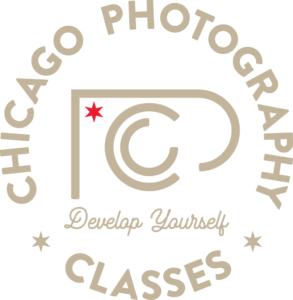
DESCRIPTION
Get started with Photoshop with this 7-Week Class taught by Gerri Whitley. Whether you have just used Photoshop for the basic items (spot removal, cloning) or never used Photoshop before, this will be the appropriate introduction to Photoshop for you.
We will begin with the basics and in seven weeks you will be much more confident in your Photoshop editing abilities. Some of the topics that we will cover and you will practice during the 2-hour weekly class:
- Interface and working spaces.
- Getting comfortable with using a tablet (Wacom Tablet).
- Layers: Duplicate, Empty, Adjustment…all of the different types.
- Masking: “White Reveals…Black Conceals”, also the importance of inverting the mask.
- Selections: Using both the AI and manual tools to select your objects.
- Common Fixes: Using the Spot Heal (“Crack Tool”), Clone, Content-Aware Fill Tools, and Generative AI Tools.
- Filters: Sharpen, Blur…heck…make them smile…they do the heavy lifting.
- Composite Images: Blending multiple images together to create a single image.
- Text Input: Adding text onto your images
If you are comfortable with the above material, then this class probably is not for you, but for those that fear opening Photoshop…CLICK to REGISTER!
Class Length: 7 weeks
Class Option: In-Person
Duration: About 2 hours
Material Provided: Book available for loan or purchase

Gerri Whitley
Gerri enjoys sharing her passion for photography with the school community. She is the creator of the Long Exposure Workshop and the Love your Tripod Class. Both courses explore the creative possibilities for images as we slow down the shutter.
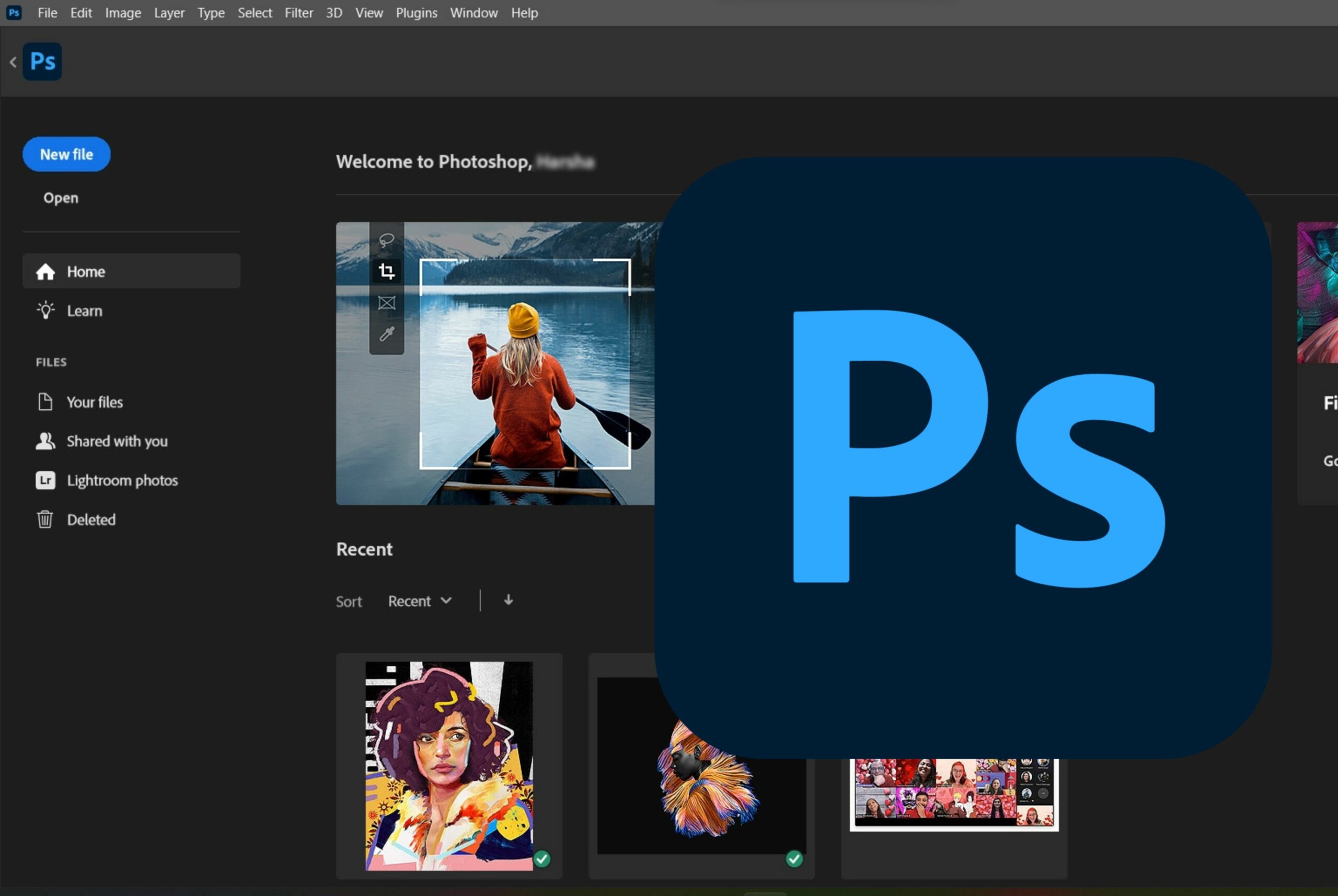





Leave a Reply
You must be logged in to post a comment.